Top Email Finder Tools
- John Rambo Rajendran
- May 19, 2021
- 3 min read
Updated: May 21, 2021
The spectrum of sourcing has gone beyond levels for Recruiters. There is no one tutorial that can possibly track and teach all the sources a recruiter can potentially use in his/her talent hunt.
But still, one of the most reliable ways to reach a potential candidate even to this day is via e-mail.
Now there are tonnes of email tracking tools out there. But most of them are pure paid resources.
I’ve tried to collate a list of email tracking tools that possibly has a free version despite it’s paid plan.
And I really have tried them all before laying them out here.
PS: Reaching someone through their Professional email is not usually very easy. Especially when you are a tech recruiter targeting a Software Engineer with Mid level experience. Coz, many a times, external emails will be blocked due to security reasons and your mail probably may not reach the recipient. But that does not happen always. There is still a chance in that foreseen uncertainty.
So, here you go.
Lusha is probably the most known tool among the Recruiting fraternity. Flashing it here, just in case you haven’t heard of it.
Lusha works through a chrome extension and you get 5 credits per month in your free plan and the credits reset after 30 days.
1 credit = 1 contact. Yes you can get the email and the phone number of your prospect.
You will get a Dashboard that maintains the records of all the contacts you have identified through the tool, which can come in handy for your future reference.
Here is an example on how Lusha identifies a contact from a Linkedin profile.
You get into a prospect’s linkedin profile and hit the Lusha extension. Bingo! you will get the below dialog box and then it is your call to get the contact or pass on.
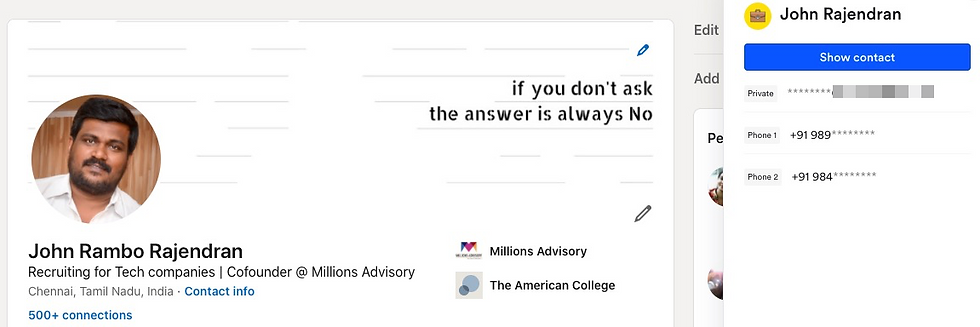
As for the screenshot above, the email is my old one which is no more active. Phone 1 is my legitimate number. Phone 2 listed above is not active at all. I hope you get the picture.
Swordfish is also a similar tool like Lusha. Give it a try.
Again you can add this as a Chrome extension in your computer. When you start checking for contacts in Linkedin, GetEmail can be seen right inside your contact’s profile. Clicking that will get you the most possible email id of that person.

Unlike Lusha, you get 10 credits (10 contacts) per month in the free plan, but you don’t get phone numbers here.
Once you have downloaded the GetEmail chrome extension, you will see the Green GetEmail icon inside all of your linkedin contact pages.

Once you hit it, a dialog box opens 👉
As for example above, the email GetEmail found is legit. That’s my professional email id. I’m not masking details here so that you know I’m not bluffing. Go ahead and shoot me a mail ;-)
Hunter is a tool that lets you find professional email addresses of people. You can browse for email ids with respect to a particular domain name. You can probably shortlist your prospect’s email id if you know the first name and last name.
You also have an option to verify the email ID you have identified.
There are however limits in the free version on the number of Domain searches you can make and the number of email IDs you can verify.
You get 25 domain searches and 50 email verifications per month in your free plan.

Conclusion
This is just a modest list of tools that can be useful for Recruiters or Sales guys. I have used these tools extensively for my Business development initiatives. However there are tons of tools out there. I’ll leave it to your wisdom to check the rest on your own.
Rule No. 1 in Recruiting: There are no rules
Happy Recruiting!
Comentarios